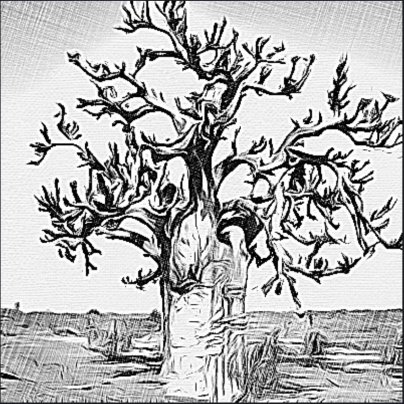- Published on
Markdown Image Syntax
- Authors

- Name
- Arnaud Ferrand
Markdown Image Syntax
Inserting Images using Markdown
You can display an image by adding ! and wrapping the alt text in [ ]. Alt text is a short text equivalent of the information in the image. Then, wrap the link for the image in parentheses ().

Example:


Inserting Images using HTML
You can also display images using the html <img> tag. One advantage of using the html tag is the ability to control size and other style elements.
<img src="/assets/images/logo.png" alt="Baobab Logo" style="height: 100px; width:100px;"/>